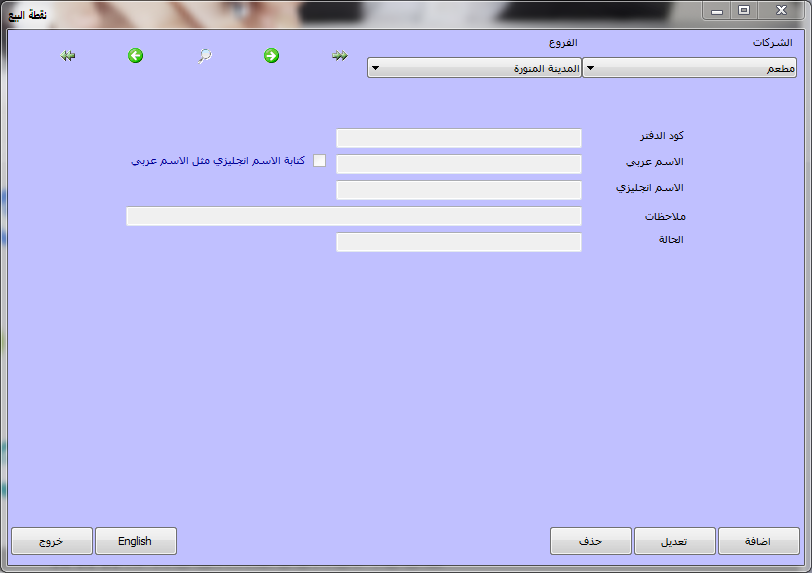- Our services
Please fill in the information to request the full version
Request a full version of the program
- Afaky ERP System
Our agents
- About AFK
AFK Company - Afaqy Information Technology Founded in 2014. We work in the field of information technology and we have the experience, competence and precedent of business, which makes us proud to be an entity on which many institutions and companies of different activities depend, and to win the trust of many investors and business owners, as the tenth city has taken the size of our business as our headquarters. The largest gathering of industrial investment in Egypt) to be side by side with investors and business owners,
- Our previous work
We are pleased to provide our services in various technical fields in various countries of the Arab world
- Languages
- Our services
Please fill in the information to request the full version
Request a full version of the program
- Afaky ERP System
- About AFK
AFK Company - Afaqy Information Technology Founded in 2014. We work in the field of information technology and we have the experience, competence and precedent of business, which makes us proud to be an entity on which many institutions and companies of different activities depend, and to win the trust of many investors and business owners, as the tenth city has taken the size of our business as our headquarters. The largest gathering of industrial investment in Egypt) to be side by side with investors and business owners,
- Our previous work
We are pleased to provide our services in various technical fields in various countries of the Arab world
- Languages
Afaky supermarket management software
Afaky supermarket management program is a program designed in a very easy way, which guarantees you speed, accuracy in performance and complete ease of use, in order to take into account the nature of the cashier's work.
- Program Advantages
- Define an unlimited number of points of sale and an unlimited number of point of sale operators (the cashier)
- The possibility of specifying the selling powers of point of sale operators (the cashier) in addition to the user’s powers and the presence of the user tracking feature to know who made this movement and when it was made, which gives you complete control over the data.
- Afaky supermarket management program contains a database of items in the local market with the possibility of adding an infinite number of other items
- Divide the items into main and sub groups for ease of entering and selecting the sold item.
- Adding pictures of the items and the possibility of selling through these pictures or through the tree form or in the normal form.
- The possibility of working on a Afaky program to manage the supermarket in proportion to the nature of each company: exchange policy with the invoice - exchange policy after the invoice
- Afaky supermarket management program is directly linked with Afaky program for general accounts, stores, purchases, suppliers, sales and customers.
- The possibility of calling the item through a specific number (Serial Number) or a barcode for each item and this is done through the barcode capture device or manually.
- The ability to automatically read the weight barcode and calculate the weight automatically
- The possibility of printing an invoice (POS) for the customer (on the thermal cashier printer) with all the details with the possibility of setting conditions or notes in it with the possibility of printing a bond for the customer without prices.
- The possibility of determining the type of invoice in cash or deferred and dividing it into batches so that the due date of the sales invoice is recorded, and thus we can obtain a report showing the payments due during a specific period and the age of debts.
- The possibility of making a discount on the invoice for each item separately and the possibility of making a discount on the invoice as a whole.
- Possibility to start or stop selling at less than cost.
- The possibility of setting a minimum selling price.
- The possibility of making five pricing policies for one item.
- Support for returns from within the sales invoice.
- The ability to turn on or off the overdraft (negative output).
- The possibility of inventory of the rosary for the cashier (daily closing)
- Full control over stock and knowledge of stock quantity and item movements.
- Afaky supermarket management program contains a large number of comprehensive and detailed reports, whether for stores, item movements and balances, sales, purchases, customers and suppliers.
- The possibility of running a Afaky program for the management of the supermarket on all touch screens, with the speed and accuracy required to achieve the maximum benefit from it.
- The possibility of linking more than one branch through the Internet.
- • Add pictures of items and sales through these pictures.
• Selling aggregated items from sub-categories as raw materials and assembled them automatically during the sale or exchange process, which enables you to determine the costs of each item and profit rates.
Making four types of bills: takeaway (takeaway) - local - delivery (delivery) - tables
• In the event of a delivery request (delivery), you can print an invoice containing the pilot's name, customer data, address and order details.
• Determining the status of each table and indicating this case in a different color for ease of dealing with the program, as the available tables are colored green and the occupied tables are colored red.
• Follow up on all delivery requests that have not been delivered as they appear on the delivery requests screen.
• View the details of orders in the kitchen through a special screen showing each order attached to it items, quantities, table number and order number in the receipt requests window as soon as it is created by the cashier. You can also allocate a printer to the kitchen and print a special kitchen bonnet showing the items, table number and order number. You can also divide the order into more than one section, and the order is completed after completing it with just one click, and if the customer adds other items, only the added items appear.
• The possibility of linking the printing of items to groups so that each request appears in the kitchen designated for this group (such as the seafood kitchen - the chicken kitchen), as well as the possibility of linking each item separately.
• Full control over the data by adding more than one user and defining the powers of each user separately, in addition to having the feature of tracking users to know who made this movement and when.
• Full control over stock and knowledge of stock quantity and item movements.
• The program contains a large number of comprehensive and detailed reports for stores, item movements and balances, sales, purchases, customers and suppliers.
• The possibility of the program to work on all touch screens, with the speed and accuracy required to make the most of it.
• The possibility of linking more than one branch through the Internet.
Description of the program
How to make an invoice from the point of sale (regular format)
From the list of points of sale, choose to open a point of sale (Alt+P)
This screen will appear, enter the required information
As shown in it, then press save or F8

How to make an invoice from the point of sale (tree figure)
First, adjust the tree shape from the list of points of sale
Choose the point of sale settings, and this screen will appear
Select the option (1) And set the font size (2) Then press save

Then to make an invoice from the point of sale (tree shape)
From the list of points of sale, choose to open a point of sale (Alt+P)
This screen will appear, enter the required information
As shown in it, then press save or F8

How to make an invoice from the point of sale (sale with pictures of items)
First, adjust the tree shape from the list of points of sale
Choose the point of sale settings, and this screen will appear
Select the option (1) and cucumber 2 And set the font size (3) Then press save
Then to make an invoice from the point of sale (Selling with pictures)
From the list of points of sale, choose to open a point of sale (Alt+P)
This screen will appear, enter the required information
As shown in it, then press save or F8
Of course you can download Free supermarket management accounting software Through the download page to help you manage the supermarket, it is the most popular supermarket management program in Egypt and Saudi Arabia

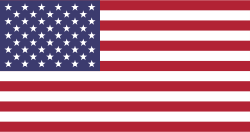 US
US