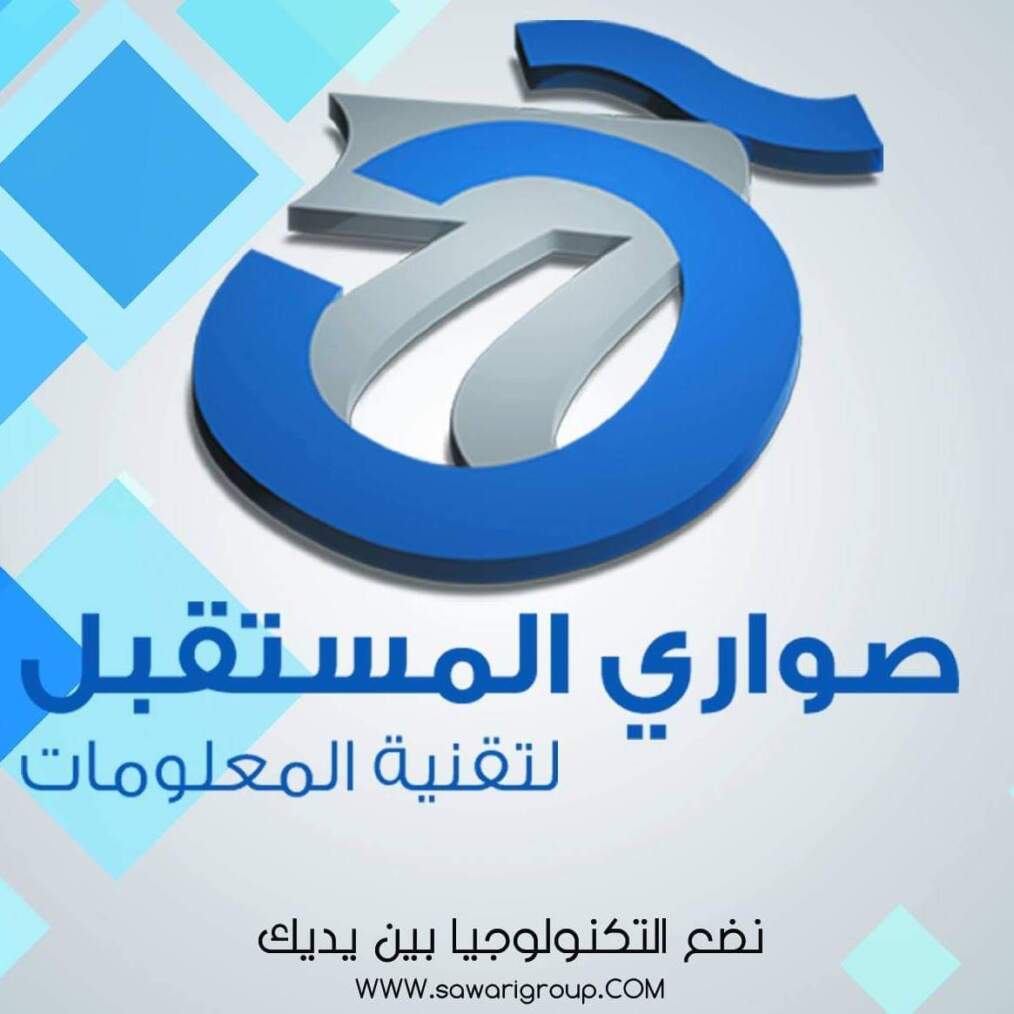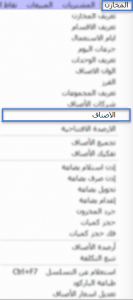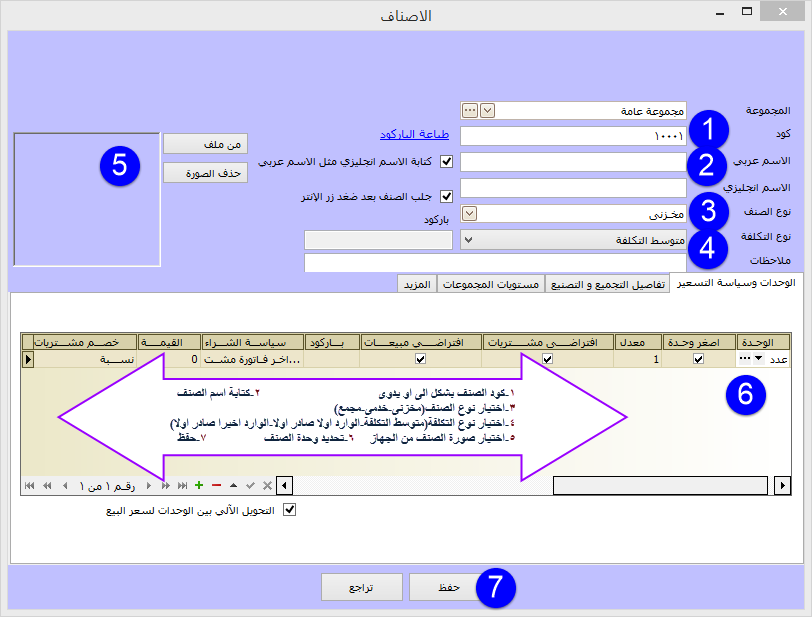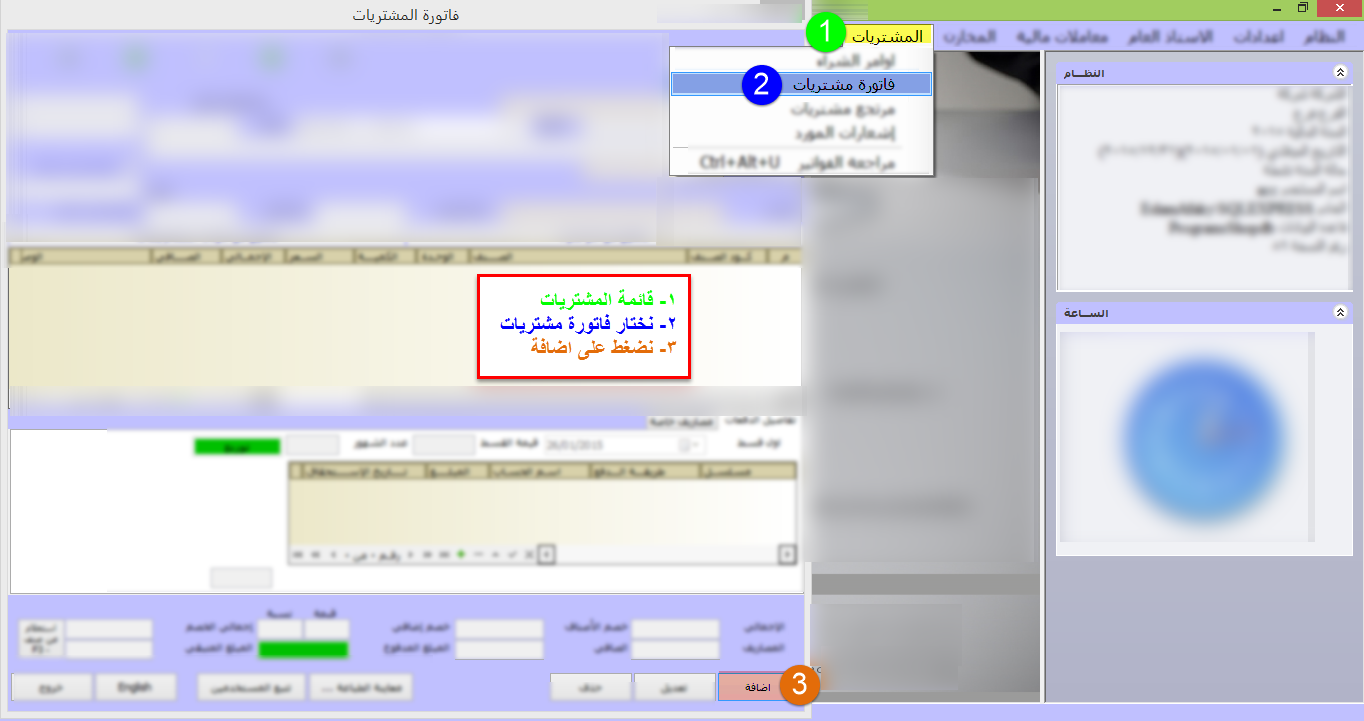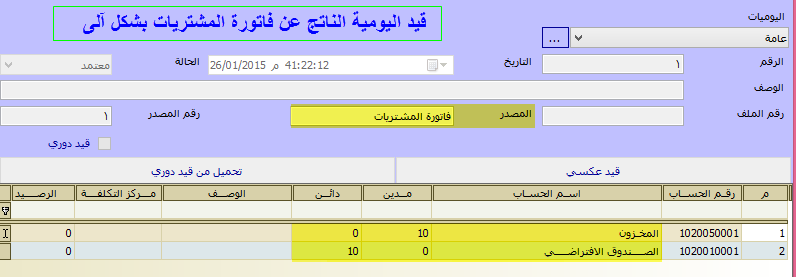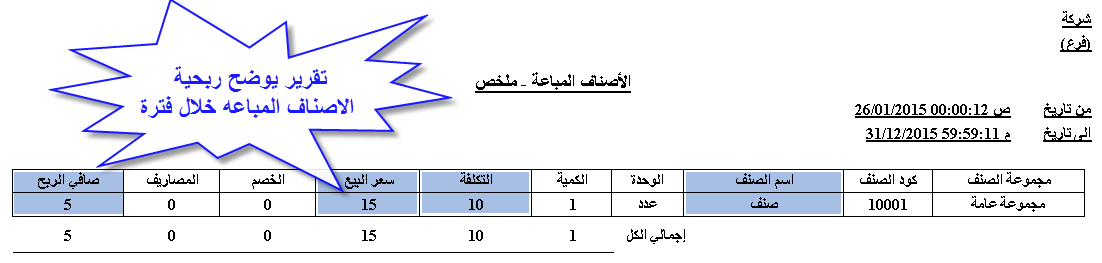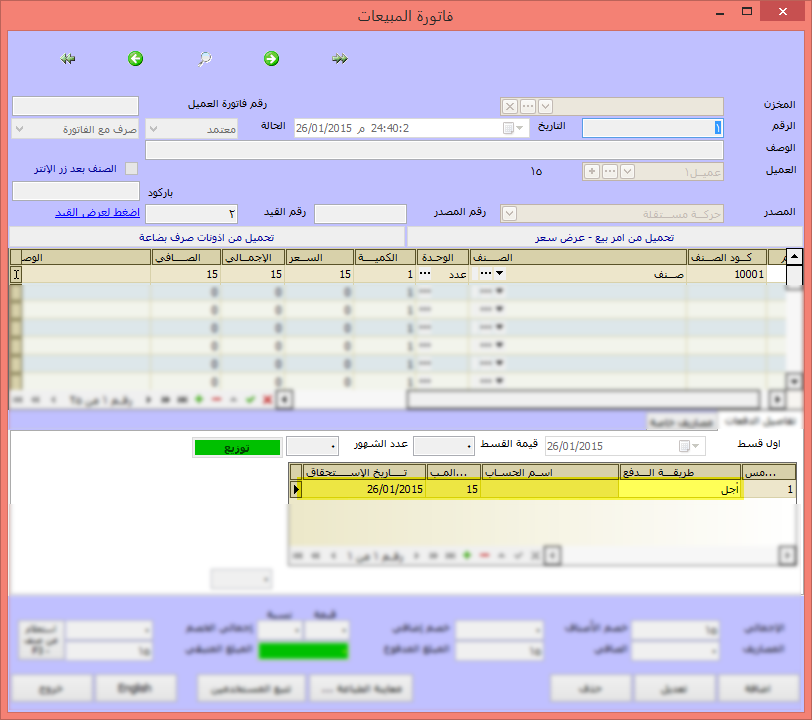- Our services
Please fill in the information to request the full version
Request a full version of the program
- Afaky ERP System
Our agents
- About AFK
AFK Company - Afaqy Information Technology Founded in 2014. We work in the field of information technology and we have the experience, competence and precedent of business, which makes us proud to be an entity on which many institutions and companies of different activities depend, and to win the trust of many investors and business owners, as the tenth city has taken the size of our business as our headquarters. The largest gathering of industrial investment in Egypt) to be side by side with investors and business owners,
- Our previous work
We are pleased to provide our services in various technical fields in various countries of the Arab world
- Languages
- Our services
Please fill in the information to request the full version
Request a full version of the program
- Afaky ERP System
- About AFK
AFK Company - Afaqy Information Technology Founded in 2014. We work in the field of information technology and we have the experience, competence and precedent of business, which makes us proud to be an entity on which many institutions and companies of different activities depend, and to win the trust of many investors and business owners, as the tenth city has taken the size of our business as our headquarters. The largest gathering of industrial investment in Egypt) to be side by side with investors and business owners,
- Our previous work
We are pleased to provide our services in various technical fields in various countries of the Arab world
- Languages
Description of warehouse and warehouse management
Afqi program for managing warehouses and warehouses is suitable for all companies that have warehouse accounts and multiple items as it contains all the definitions and data for stores, items and groups of items, and the Afqi program for warehouse and warehouse management enables you to fully manage the movement of items between warehouses and different stores, and it also makes it easier for you to inventory operations Inventory, stock assessment and knowledge of item movements, in addition to containing a very large set of reports that cover all points related to stores and items, giving you the ability to make the right decision at the right time, which increases your profits. Afaky program for the management of stores and warehouses, a program that you can rely on.
- Program Advantages
- Define an infinite number of stores, items and item groups.
- Defining characteristics of the item used upon receipt and exchange, such as serial, chassis number, model, batch number, color, sorting, and validity date.
- Supporting the barcode and the possibility of printing it and the possibility of receiving and recalling the item through it.
- The possibility of making more than one unit of measurement for one item and linking them together.
- Definition of aggregated items consisting of a group of other items with the determination of the quantity of components for each component.
- The ability to turn on or off the overdraft (negative output).
- The possibility of making a warehouse class, a service class, a complex class, and a factory class.
- The possibility of making a minimum amount of items that you want not to have in the store.
- The possibility of changing the type of cost for each item (average cost - first in, first out - last in first out - last purchase invoice - according to the sequence - according to the structure number)
- The ability to create groups for items and view reports based on these groups.
- Afaky program for warehouse and warehouse management is directly linked with Afqi program for general accounts, purchases, suppliers, sales and customers.
- The program supports continuous inventory and periodic inventory
- The possibility of making a ledger account for each store to clarify the operations that affected the store’s items.
- There are five sub-accounts linked to the warehouse in the chart of accounts: (stock account - road goods account - stock adjustment account - inventory depreciation account - cost of sales account).
- You can define five pricing policies for each item, and you can specify three types of discount for each item as well.
- The possibility of determining the tax rate for each item during its definition.
- Ease of making transfers from one store to another.
- Afaky program allows warehouse and warehouse management to take inventory at any time of the year and automatically calculates inventory deficit and surplus by making inventory adjustments.
Description of the program
Items reports provided by the Afqi program for warehouse and warehouse management:
- Item review report
- Items sold report
- Report items sold at no cost
- Stagnant Items Report
- Report items about to expire
- Items that exceed the maximum
- Items that exceeded the order limit
- Items that exceed the minimum
- Most profitable items
- Most selling items
- Items sold below cost
- Items Sold - Summary
- Items sold - no cost - summary
- class card
- Category Card - Summary
- Class card - no cost
- Class card - no cost - summary
- stock valuation
Item balances according to item companies - Item balances according to item groups
- Item balances according to item companies - summary
- Item balances according to item groups - summary
- Items balances with selling price
- Check items with minimum selling price
- Items balances according to the sequence
- Balances of items according to the chassis number
- collection of items
- dismantling of items
- Permission to receive merchandise
- Permission to exchange goods
- Goods exchange permit - cost centers
- Goods exchange permission - cost centers - summary
- Goods transfer
- culling merchandise
- Stocktaking
- Quantity Reservation
- De-reserve quantities
- You can access these reports from the list of reports, and then choose the item reports, from which you choose the report you want.
Of course you can download Free Warehouse and Warehouse Management Program Description Through the download page to help you manage stores and warehouses, it is considered the most famous warehouse and warehouse management program in Egypt and Saudi Arabia

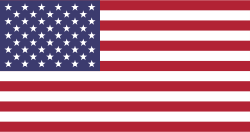 US
US