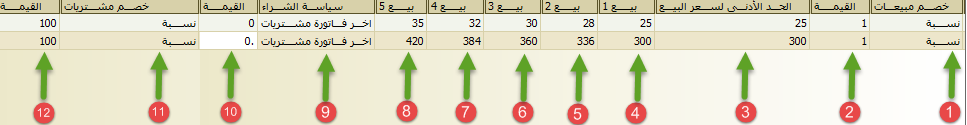- Our services
Please fill in the information to request the full version
Request a full version of the program
- Afaky ERP System
Our agents
- About AFK
AFK Company - Afaqy Information Technology Founded in 2014. We work in the field of information technology and we have the experience, competence and precedent of business, which makes us proud to be an entity on which many institutions and companies of different activities depend, and to win the trust of many investors and business owners, as the tenth city has taken the size of our business as our headquarters. The largest gathering of industrial investment in Egypt) to be side by side with investors and business owners,
- Our previous work
We are pleased to provide our services in various technical fields in various countries of the Arab world
- Languages
- Our services
Please fill in the information to request the full version
Request a full version of the program
- Afaky ERP System
- About AFK
AFK Company - Afaqy Information Technology Founded in 2014. We work in the field of information technology and we have the experience, competence and precedent of business, which makes us proud to be an entity on which many institutions and companies of different activities depend, and to win the trust of many investors and business owners, as the tenth city has taken the size of our business as our headquarters. The largest gathering of industrial investment in Egypt) to be side by side with investors and business owners,
- Our previous work
We are pleased to provide our services in various technical fields in various countries of the Arab world
- Languages
Description of the categories screen
Description of the categories screen
the explanation
1- You can access the description of the categories screen by selecting a menu stores
From there you choose the items, and this screen will appear for you, click Add .

![]()
2- Then this screen appears for you, enter the required data as shown in it
Units tab and pricing policy :
Choose the group to which the class belongs .
Determining the item code, and it can be determined automatically through the program, and it can be specified manually .
Specify the name of the item
Choose the type of item :
There are four types of items are :
- * store class ( Have stock in stock )
- * service class ( It has no balance in the store and it is a service such as providing advice or maintenance of devices )
- * group class (It is a stock item grouped from several other items )
- * factory class ( It is a stock item that is manufactured from several other items )
Choose the type of cost :
There are three types of cost :
* average cost : It means that if the cost of the item changes, it calculates the cost on average
* last in first out : It means that if the cost of the item changes, it calculates the cost of the last purchase invoice
* First In, Last Out : It means that if the cost of the item changes, it calculates the cost of the first purchase invoice
Specify the image of the item, if any .
Delete the item's image .
Define item unit
Define another unit of the class
Determine which units are the smallest
Determine the conversion rate between units
Determine which units to purchase with .
Determine which units to sell with .
Determine the item's barcode .
Determining the sales policy and there is in the program Nine sales policies are :
* fixed price
* last sales invoice
* Customer's last sales invoice
* Cost price plus value
* Cost price plus a percentage
* The last purchase invoice with a value added
* The last purchase invoice plus a percentage
* The cost of the last purchase invoice plus value
* The cost of the last purchase invoice plus a percentage
This is to suit different types of companies .
Determining the value or percentage based on the chosen sales policy
Determine the tax value for the item
To add more than one unit to the class
To activate the automatic conversion between units for the selling price
Slider
![]()
Then drag the slider (20) To show you the other category boxes
As shown in the next screen .
- To determine the sales discount policy (ratio - value)
- To determine the value of the sales discount
- To determine the minimum selling price (the lowest selling price)
- Determining the value of the sale pricing policy 1
- Determine the value of the sale pricing policy 2
- Determine the value of the sale pricing policy 3
- Determine the value of the sale pricing policy 4
- Determining the value of the sale pricing policy 5
- Determining the purchase policy. In the program, there are three purchasing policies:
- *fixed price
- * Last purchase invoice
- * The last purchase invoice for the supplier
10- Determining the value in the event that the purchase policy chooses a specific price
11- To determine the purchase discount policy (ratio - value)
12- To determine the value of the purchase discount
Then we click on the tab of assembly and manufacturing details
(This tab is for the assembled and manufactured item only )
This screen will appear, enter the following information: :
1- Click on the sign (+) Each time you want to add a component item to the bundled item
2- Choose the items that make up the grouped item
3- Choose item units
4- Choose the quantity of the combined item from each item .
Then we click on the More tab, and this screen will appear

Enter the required information and select options
that you want by clicking on the box![]() to be like this
to be like this ![]() .
.
Activate the color box for this item in purchase and sales invoices and receipt and exchange vouchers
Activate the sorting box for this item in purchase and sales invoices and receipt and exchange vouchers
Activate the production date box for this item in purchase and sales invoices and receipt and exchange vouchers
Activate the validity date box for this item in purchase and sales invoices and receipt and exchange vouchers
Activate the serial box for this item in purchase and sales invoices and receipt and exchange vouchers
Activate the feature that the item cannot be returned
Activate the length and width box for this item in purchase and sales invoices and receipt and exchange vouchers
Activate the automatic discount feature on purchase invoices
Activate the automatic discount feature on sales invoices
Activate the weight box for this item in purchase and sales invoices and receipt and exchange vouchers
Determine the company of the item (If any)
To exempt the item from tax
To determine the tax rate
To determine the security tax rate
To determine the guarantee percentage
To determine the maximum order quantity for this item
Determine the reorder limit for this item
To determine the minimum order for this item
To activate the possibility of selling at zero or less than the cost of this item
To hide the item in the item groups
To cancel the dicing of this category in case the dicing is shown
To cancel the quantity of this item in case of showing cubes
To transfer the movements of a class to another class
To assign a printer to this item
To allocate a store for this item

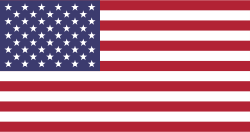 US
US