- Our services
Please fill in the information to request the full version
Request a full version of the program
- Afaky ERP System
Our agents
- About AFK
AFK Company - Afaqy Information Technology Founded in 2014. We work in the field of information technology and we have the experience, competence and precedent of business, which makes us proud to be an entity on which many institutions and companies of different activities depend, and to win the trust of many investors and business owners, as the tenth city has taken the size of our business as our headquarters. The largest gathering of industrial investment in Egypt) to be side by side with investors and business owners,
- Our previous work
We are pleased to provide our services in various technical fields in various countries of the Arab world
- Languages
- Our services
Please fill in the information to request the full version
Request a full version of the program
- Afaky ERP System
- About AFK
AFK Company - Afaqy Information Technology Founded in 2014. We work in the field of information technology and we have the experience, competence and precedent of business, which makes us proud to be an entity on which many institutions and companies of different activities depend, and to win the trust of many investors and business owners, as the tenth city has taken the size of our business as our headquarters. The largest gathering of industrial investment in Egypt) to be side by side with investors and business owners,
- Our previous work
We are pleased to provide our services in various technical fields in various countries of the Arab world
- Languages
accounts reports
accounts reports
A simple course to explain the accounts statement reports:
Account statement report:
You can access an account statement report from the list of accounts reports, then choose an account report from it. This screen appears. Select the start date (1), then the end date (2), then select the account (3), then click Print Preview (4). Three points, and this means that there are several forms for this report, and you can access them by pressing Alt+Ctrl+P.”
Currency account statement report:
You can access the account-currency report from the list of accounts reports, then choose from it the account-currency report. This screen will appear for you. Select the start date (1), then the end date (2), then select the account (3), then select the currency (4) ) Then click Print Preview (5) “We notice that there are three dots, and this means that there are several forms for this report, and you can access them by pressing Alt+Ctrl+P.”
Trial Balance Report:
You can access the trial balance report from the list of accounts reports, and then choose the trial balance report from it. This screen appears. Select the start date (1), then the end date (2), then select the required level (3), then press print preview (4). The presence of three points, and this means that there are several forms for this report, and you can access them by pressing Alt+Ctrl+P.”
Income statement report:
You can access the income statement report from the list of accounts reports, and then choose the income statement report from it. This screen appears. Select the start date (1), then the end date (2), then select the required level (3), then press print preview (4). The presence of three points, and this means that there are several forms for this report, and you can access them by pressing Alt+Ctrl+P.”
Balance Sheet Report:
You can access the balance sheet report from the list of accounts reports, and then choose the financial position report from it. This screen will appear. Select the start date (1), then the end date (2), then select the required level (3), then press print preview (4). “We note that there are three points, and this means that there are several forms for this report, and you can access them by pressing Alt+Ctrl+P.”
Account balances report:
You can access the account balances report from the list of accounts reports, then choose from it the account balances report. This screen appears. Select the start date (1), then the end date (2), then select the required level (3), then press print preview (4). The presence of three points, and this means that there are several forms for this report, and you can access them by pressing Alt+Ctrl+P.”

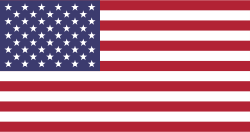 US
US 















